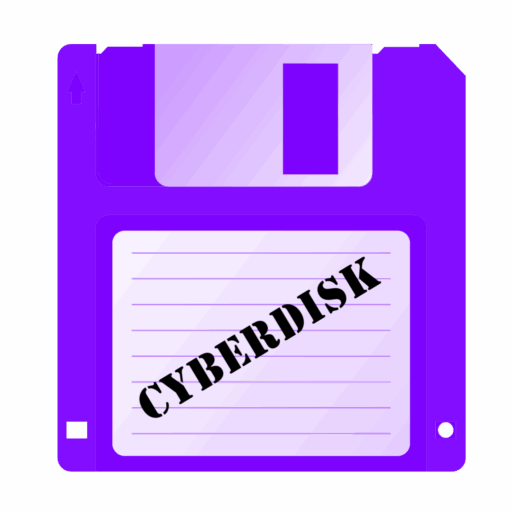| Software | Ublock Origin |
| Type | Browser Addon |
| Tag | Security. Privacy |
| Platform | Android, Linux, Windows, Steam Deck |
| Privacy Rating | ⭐⭐⭐⭐⭐ |
| License Model | Free – Open Source |
| Links | ublockorigin.com Firefox Addon |

Privacy Pros: Blocks webpage content in accordance to user-set filters. Also useful in blocking cross-site malicious content.
Privacy Cons: Multiple browser addons contribute to the uniqueness of your browser, thus making you easier to fingerprint.
Privacy Tip: Take a look at the filter lists tab in Ublock settings. Enable lists that you want for more comprehensive content blocking. Also find lists around the web for blocking malicious deatures.
uBlock Origin is not an “ad blocker”, it’s a wide-spectrum content blocker with CPU and memory efficiency as a primary feature.
Out of the box, uBO blocks ads, trackers, coin miners, popups, etc. through the following lists of filters, enabled by default:
- EasyList (ads)
- EasyPrivacy (tracking)
- Peter Lowe’s Ad server list (ads and tracking)
- Online Malicious URL Blocklist
- uBO’s own lists
More lists are available for you to select if you wish:
- EasyList Cookie
- Fanboy Annoyances
- AdGuard Annoyances
- Dan Pollock’s hosts file
- And many others
Additionally, you can point-and-click to block JavaScript locally or globally, create your own global or local rules to override entries from filter lists, and many more advanced features.
Free.
Open source with public license (GPLv3)
For users by users.
If ever you really do want to contribute something, think about the people working hard to maintain the filter lists you are using, which were made available to use by all for free.