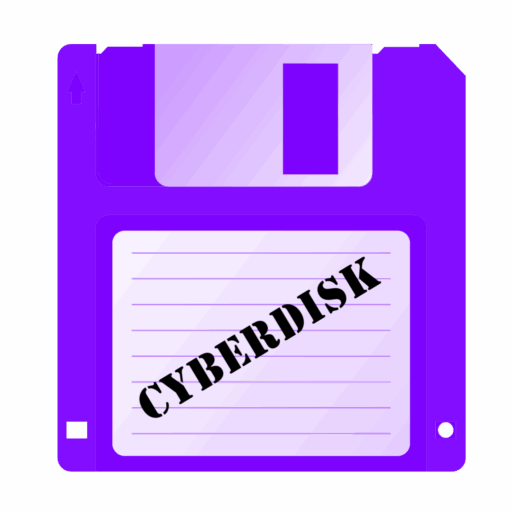Below is a listing of technical jargon that I use on the site to provide a reference for beginners or intermediates. I have run into way too many tutorials that spew off jargon like I knew it all already, and it made them difficult to follow. I feel like a glossary fixes this problem pretty easily. I won’t be referencing super basic terms, but I do want to list somewhat-beginner, intermediate, and advanced terms for a better understanding. These are not comprehensive definitions, but rather quick and easy references to get up to date on various guides on the site. Defined jargon in descriptions are italicized in case you want to look up those terms too.
General Computing
| AMD FreeSync | A technology for monitors and displays that reduce a phenominon known as screen-tearing, which makes the display seem lagging and choppy. FreeSync allows the refresh rate to be dynamic in order to match the framerate of an application. |
| AMD-V / AMD-Vi / IOMMU | AMD-V is a technology for CPUs that allow an OS to be run within another OS via a Virtual Machine. AMD-Vi and IOMMU are similar technologies required for running a dual GPU system in a VM. |
| Central Processing Unit (CPU) | A CPU is essentially the heart of the computer. It handles all the math and calculations required to run the OS and the programs on the OS. |
| CPU Clock Speed (GHz) | How fast a CPU can run calculations is defined in giga-hertz (GHz). As of 2025, any frequency between 2.5GHz to 4GHz is good, with 4GHz being excellent speed, and 3.2GHz being average speed. |
| CPU Cores | One CPU core can essentially only do 1 thing at a time. As an analogy, let’s say we need to do 10 math problems. If one person can do a problem in 1 minute, it would take him 10 minutes to do all 10 problems. But if we had 10 people, it would only take them 1 minute for all the problems. CPU cores are the same. The more cores, the shorter it takes to do calculations. As of 2025, good processors have at least 8 cores, with gaming-grade CPUs having 16-32 cores. |
| CPU Threads | Threads are almost exactly the same conceptually as cores, but a technology called hyperthreading allows 1 CPU core to do 2 math problems at once. Thus a CPU with hyperthreading and 4 cores can do 8 cores of work. These units are called threads. You often see CPU ratings like “CPU: 8 core 16 threads”. |
| DDRX | DDR is a type of RAM technology that boasts fast speeds, lower power consumption, among other technical improvements. As of early 2025, DDR5 ram is the best generation, with DDR4 still in use. DDR6 is set to release late 2025. |
| Drivers | Drivers are programs that communicate between the OS and your hardware. Let’s take a computer mouse for example. When you install a driver, this program talks to the OS and the mouse, which allows the mouse to tell the OS what to do. When you click on a button, the mouse tells the driver to “click”, the driver talks to the OS, and the OS tells the program what to do. Windows and most Linux distros handle drivers for you, but sometimes you need to install them yourself. |
| Emulation | Some programs are made to only work on a specific OS. Emulator programs provide a comparability layer that essentially translates the code from one OS to another OS. Let’s take Daggerfall for MS-DOS (an old OS) as an example. Try to think about MS-DOS and Windows 10 as different languages. If you try to run Daggerfall (a DOS application) on Windows 10, neither program will understand the other. But if you install Dosbox, it can translate both languages and make them work. Daggerfall can understand how to run on Windows 10, and Windows 10 can handle what Daggerfall wants because Dosbox is translating for them. |
| Framerate | Videos act very similar to flipbooks. They have multiple still drawings on them, but when you flip through the book, it looks to be moving. A framerate is basically how fast you flip the book. If you flip the book at 30 pages per second, it looks like it is moving. If you flip it at 5 pages per second, it looks choppy and slow. Videos and games are the same; a good framerate ranges between 30 and 120 to make it look smooth and realistic. |
| Graphics Processing Unit (GPU) | A GPU is the piece of hardware that handles how things get put on a screen. Unlike CPUs that can only process one thing at a time, GPUs process in paralell, meaning that they can handle multiple calculations at once which is perfect for rendering videos, or graphics for video games. |
| GPU Clock Speed (GHz) | Similar to CPU clock speed, how many calculations a GPU can do is measured in Hertz (Hz). As of 2025, a clock speed of around 1.8 is decent for a GPU. |
| GPU Raytracing Cores | Raytracing is a technology utilized in modern GPUs that esentially performs complex geometrical calculations for video game specific tasks. Raytracing cores accelerate this process. |
| GPU VRAM | Video Random-Access Memory is a technology that allows the GPU to store image data for later use. This helps with repeating frames and is essentially the bottom-line metric that defines a good GPU. Good GPUs as of 2025 have around 16GB of VRAM, but you can get by on 4GB. |
| Hard Disk Drive (HDD) | This is where the computer stores “permanent” data by essentially laser etching it into a metal disk. While slower than SSDs, HDDs have become fairly cheap for a large amount of storage data. Storage is measured in Terabytes, or TB, which is 1000 gigabytes. |
| Motherboard Architecture (AM5) | Certian CPUs require a specific socket in order to interface the CPU with other components. AM5 is a specific architecture utilized by modern AMD Ryzen CPUs. |
| Motherboard Form Factor (ATX) | Motherboards come in various sizes. Modern sizes include: ATX, Micro-ATX, and ITX. ATX is essentially a full-sized board, while Micro and ITX are more compact. |
| Operating System (OS) | There are many “layers” of a computer. Each layer talks to the next in order to transform binary 1s and 0s into what you see on the screen. Not getting too intricate, an OS is a type of software that “talks” between a layer called a kernel and your drivers and programs. Below the kernel are layers that communicate with each other, ending with the bare-metal hardware itself. The OS is an integral part of that stack, that helps convert the 1s and 0s from lower layers into programs that do useful tasks. |
| Power Supply Unit (PSU) | A PSU is a computer part that handles power supply to your hardware. Computer hardware requires very specific electrical requirements in order to work: e.g. specific wattages, voltages, and amps. The PSU regulates all of those things while drawing power from a power outlet. |
| Random Access Memory (RAM) | RAM is similar to short-term memory in humans. It allows the computer to remember data for a time, and then erase it when it isn’t needed. RAM is not permanent storage like HDDs or SSDs. Once you cut power to RAM, all of the data is lost, which is intentional. |
| Screen Refresh Rate (RR, Hz) | A refresh rate for a screen is similar to a framerate in a video. The RR is a measurement of how many times per second the screen displays a new image. RR is measured in Hertz (Hz). For example if a screen has an RR of 60Hz, you are seeing 60 images in that one second. A decent RR for gaming is 120 – 240 Hz. |
| Screen Aspect Ratio | A screen’s aspect is a type of virtual screen measurement that is used to compare its height and width. E.g. a ratio of 4:3 would mean the screen is 4 times as wide as it is 3 times long. A ratio of 1:1 is a square, because the length and width are the same. 16:9 and 16:10 are the most common gaming aspects as of 2025. You can also have ultrawide aspects like 32:9. |
| Screen Resolution | Resolution is a way to measure a screen, image, or video’s size. These measurements are virtual and not physical. A resolution measures a screens height and width in pixels. Common screen resolutions include 1920×1080 (HD), 2560×1440 (QHD), 3840×2160 (4K), 4096×2160 (Ultra 4K). |
| Solid State Drive (SSD) | This is where the computer stores “permanent” data. SSDs work the same as HDDs in terms of what it does, but SSDs are more similar to RAM in how they work on a hardware level. SSDs are much faster than HDDs, but also come at a higher price. Storage is measured in Terabytes, or TB, which is 1000 gigabytes. |
| Virtual Machine (VM) | A VM is an OS that is run inside another OS. Programs like KVM and Virtualbox act as a compatibility layer using technologies like AMD-V to isolate a guest OS inside a host OS. |
AV Terms
| Amp / Pre-amp | An analog device used to increase the amplitude of a sound source. |
| Amplitude | The “height” of a sound wave that determines how loud a sound is. |
| Analog / Digital Audio | Analog audio involves the capture and/or transmission of physical waveform data, like a sound wave. Digital audio involves the mathematical translation of that waveform into something a computer can understand, like an mp3 sound file. |
| Decibels (Db) | How amplitude is measured. 40Db is the level of quiet ambiance, 80Db a loud rock concert, and 120Db the threshold of ear damage. |
| Digital Audio Workspace (DAW) | A digital program that manages workflows for audio production. DAWs make it much easier to produce music using digital sounds and analog audio recordings. |
| Equalization (EQ) | EQ involves the balance of the high and low parts of a sound. An example of a simple EQ would be turning up only the bass of a song. |
| Frequency Response (Hz/GHz) | Frequency response measures how high and low a mic can record, or a speaker can reproduce. The average range of human hearing is between 20Hz (really low rumbling bass) and 35GHz (really high pitched ringing), so matching that range is the best an audio device can offer. |
| Impedance (Ω) | Impedance measures how efficiently electricity is transfered in Ohms (Ω). This is important for audio engineers, as matching the impedance of a speaker/headphones with the source of that audio directly relates with the quality of that audio. High impedance is also critical for amped audio, as it has the capacity to blow out speakers/headphones with too-low impedance. |
| Mic Diaphragm | Most commonly, microphones either have a dynamic or a condenser diaphragm. This is the piece of the microphone that vibrates in order to pick up the vibrations from your voice or whatever the audio source is. Dynamic mics are better suited for louder sounds and higher/lower ranges, while condenser mics are better for voices or picking up subtleties. |
| Phantom Power | A component of XLR cables that provides power to more power-hungry microphones. |
| Stereo / Mono | Stereo audio uses 2 connections to transfer left and right audio separately. Mono only uses 1 connection for all audio. |
Linux Terms
| BASH | BASH is a system language that is used to efficiently perform system operations. Linux users can create BASH scripts to perform OS actions quickly and efficiently. |
| Cinnamon | Cinnamon is a desktop environment made by the makers of Linux Mint. A desktop environment acts as a fronted that manages the look and feel of a computer through user interface elements. Cinnamon integration with Wayland is experimental as of early 2025. |
| Distro / Distribution / Flavors | Linux comes in different flavors or distributions. Each distro is different from others, offering different advantages, approaches to development, and different update schedules, among other things. They are called flavors because what distro you use highly depends on your taste, rather than an objective “this is better” option. Every Linux distro has its own best use case. |
| KDE / KDE Plasma | KDE is a desktop environment. A desktop environment acts as a fronted that manages the look and feel of a computer through user interface elements. KDE is the best option for Wayland at the moment. |
| KVM / QEMU | KVM and QEMU are Virtual Machine managers for Linux. They sort and manage VMs for use. |
| LMDE | LMDE stands for Linux Mint Debian Edition. This is a distro of Linux that is user-friendly, rock-solid, and sufficiently updated. |
| Mr. Tux | The friendly Linux penguin mascot. |
| Package Manager | A Linux utility that installs programs from a repository. Apt is the package manager on Debian systems, and dnf/yum is the manager on Fedora. |
| Repository / Repo | A repo is a collection of programs. Each distro has their own repo of programs that have been vetted to work for their distro. There are also 3rd party repos that offer the same services, or are specific to certain projects. |
| Wayland | Wayland is a window manager for Linux. This essentially handles how programs are handled and displayed, changed, or managed on a display. Linux has historically been using the X window manager, but Wayland is a new manager that aims to bring newer tech advances to the table. HDR and FreeSync support are some notable ones. |
Media Formats
| 8Track | An outdated cartridge style audio format. Popular in the 1970s and in older automobiles. |
| Blu-Ray | A proprietary video format made by Sony. Mainly used for movies in 4k resolution. |
| Cassette Tape | An outdated cartridge style audio format. Requires manual rewinding; popular in the 1980s. |
| CD / CD-ROM | An optical format for audio or digital files. Uses laser etched plastic to read and write digital data. |
| DVD / DVD-ROM | An optical format for audio, video, or digital files. Uses laser etched plastic to read and write digital data. Supports larger sizes than CD-ROM. |
| ffmpeg (mp3, mp4, etc) | An audio/video codec for digital data. Consumer standard for audio (mp3) and video (mp4). |
| H264 | The most popular video codec. Used by platforms like YouTube, and social media giants. |
| Radio (AM/FM) | Audio format broadcasted via shortform radio waves. Somewhat outdated but still relevant in the music and talk show industries. |
| VHS | An outdated cartridge style video format. |
| Vinyl Record | Vinyl records store audio on physical analog grooves made into plastic and are read with a needle. |
AV / Cables / Connections
| 1/4″ | An audio connector that uses gold-plates to transfer analog audio. 1 ring around the male connector denotes mono, 2 rings stereo, and 3 rings stereo and microphone-line. Called 1/4″ for its size of radius. |
| 2.5mm | An audio connector that uses gold-plates to transfer analog audio. 1 ring around the male connector denotes mono, 2 rings stereo, and 3 rings stereo and microphone-line. Called 2.5mm for its size of radius. |
| Bluetooth | A wireless protocol for transferring data between two devices. Used for audio or digital info. |
| Coaxial | An optical cable used to transfer networking data. Often used to connect your modem to the outlet installed by your ISP. |
| DisplayPort | A digital video cable used to tranfer video data up to 1440p. |
| Ethernet / Cat5e / RJ-45 | A networking cable used in Local networking. |
| HDMI | A proprietary video cable that supports 4k resolutions. |
| MIDI | A cable for digital music instruments to interface with DAWs. |
| NEMA | Standard American power cables for wall outlets. |
| PCIe | Computer interface ports for a variety of devices. Commonly used for GPUs. PCIe v5 is the current technology for GPU interface, while the slightly slower PCIe v4 also called M2 is mainly used for SSD storage but can also handle certain GPUs. |
| RCA / RCAV | An outdated audio and video cable format with red, white, and yellow connectors. Red is right audio, white is left audio, and yellow is video. |
| SATA | A type of motherboard connection mainly used for storage. SATA supports high data transfer rates and is commonly used with HDDs. |
| USB | Universal Serial Bus technology is a type of highly versatile digital connection. USB-A is the most common with current standards being 2.0, 3.0. and 3.1. 3.1 supports the highest data transfer rate, up to 35 watts of power input/output and other features. There is also the lesser used USB-B, micro-usb, and the current USB-C, which supports USB gen 4.0. Currently USB-C 4.0 is the best in class for data transfer, audio, video, and power. |
| XLR | An analog audio cable used for mic-level audio. Has three pins which are used for left, right, and ground. More pins can be added for phantom power or surround sound. |