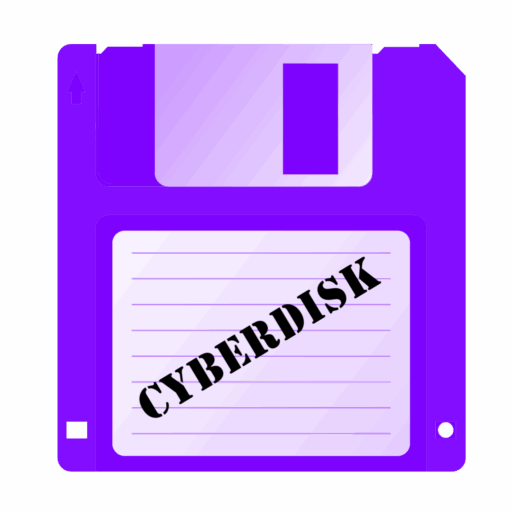Privacy Pros: FOSS, no ads. Can be run in a VM to sandbox android applications.
Privacy Cons: Utilizes some Google services to work. Runs on the kernel, which means it is not isolated from the host system like a VM or emulator is.
Privacy Tips: You will need both Linux and Wayland to run Waydroid. When installing, use the default LineageOS install, rather than the GAPPS install to run a de-googled Waydroid. If running in a VM, use these commands to disable GPU accelaration:
# Edit the waydroid config nano /var/lib/waydroid/waydroid.cfg# Add these lines to the [properties] section ro.hardware.gralloc=default ro.hardware.egl=swiftshader# Restart Waydroid sudo waydroid upgrade -o
Waydroid uses Linux namespaces (user, pid, uts, net, mount, ipc) to run a full Android system in a container and provide Android applications on any GNU/Linux-based platform (arm, arm64, x86, x86_64). The Android system inside the container has direct access to needed hardware through LXC and the binder interface.