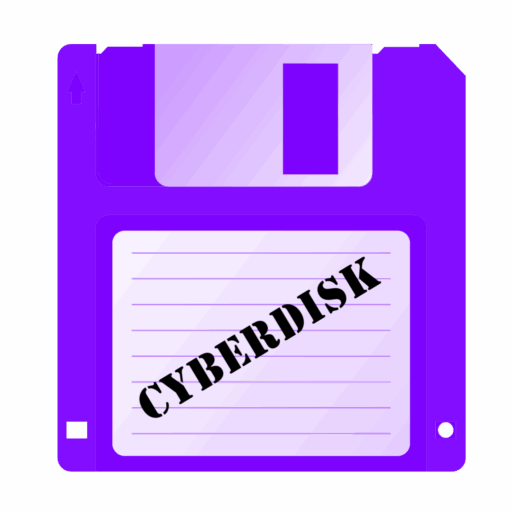| Software | Microsoft Disk Operating System |
| Type | Operating System |
| Tag | OS |
| Platform | x86 |
| Privacy Rating | ⭐⭐⭐⭐ |
| License Model | Paid – Proprietary |
| Links | microsoft.com (Wayback Machine) |

Privacy Pros: None
Privacy Cons: Dated OS; be careful when networking.
MS-DOS is an operating system for x86-based personal computers mostly developed by Microsoft. Collectively, MS-DOS, its rebranding as IBM PC DOS, and a few operating systems attempting to be compatible with MS-DOS, are sometimes referred to as “DOS” (which is also the generic acronym for disk operating system). MS-DOS was the main operating system for IBM PC compatibles during the 1980s, from which point it was gradually superseded by operating systems offering a graphical user interface (GUI), in various generations of the graphical Microsoft Windows operating system.
IBM licensed and re-released it in 1981 as PC DOS 1.0 for use in its PCs. Although MS-DOS and PC DOS were initially developed in parallel by Microsoft and IBM, the two products diverged after twelve years, in 1993, with recognizable differences in compatibility, syntax and capabilities. Beginning in 1988 with DR-DOS, several competing products were released for the x86 platform.
Initially, MS-DOS was targeted at Intel 8086 processors running on computer hardware using floppy disks to store and access not only the operating system, but application software and user data as well. Progressive version releases delivered support for other mass storage media in ever greater sizes and formats, along with added feature support for newer processors and rapidly evolving computer architectures. Ultimately, it was the key product in Microsoft’s development from a programming language company to a diverse software development firm, providing the company with essential revenue and marketing resources. It was also the underlying basic operating system on which early versions of Windows ran as a GUI. MS-DOS went through eight versions, until development ceased in 2000; version 6.22 from 1994 was the final standalone version, with versions 7 and 8 serving mostly in the background for loading Windows 9x.
The command interpreter, COMMAND.COM, runs when no application program is running. When an application exits, the interpreter resumes – loaded back into memory by the DOS if it was purged by the application. A command is processed by matching input text with either a built-in command or an executable file located on the current drive and along the command path. Although command and file name matching is case-insensitive, the interpreter preserves the case of parameters as input. A command with significant program size or used infrequently tended to be a separate file in order to limit the size of the command processor program.