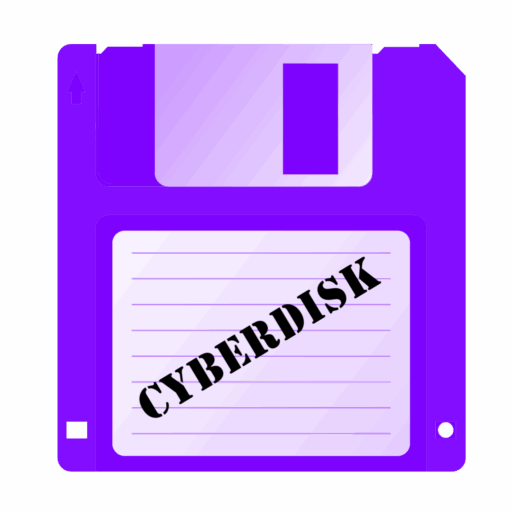Privacy Pros: Routes traffic through the TOR network, obfuscating your location and identity. Specifically configured to combat fingerprinting through anonymity.
Privacy Cons: Draws negative attention from governments, especially in authoritarian countries. ISPs also do not like TOR traffic.
Privacy Tip: Use a TOR bridge to hide your use of the TOR network, especially in an authoritarian regime. Also use the Tails operating system for comprehensive anonymity.
The Tor Browser is a web browser capable of accessing the Tor network. It was created as the Tor Browser Bundle by Steven J. Murdoch and announced in January 2008. The Tor Browser consists of a modified Mozilla Firefox ESR web browser, the TorButton, TorLauncher, NoScript and the Tor proxy. Users can run the Tor Browser from removable media. It can operate under Microsoft Windows, macOS, Android and Linux.
The default search engine is DuckDuckGo (until version 4.5, Startpage.com was its default). The Tor Browser automatically starts Tor background processes and routes traffic through the Tor network. Upon termination of a session the browser deletes privacy-sensitive data such as HTTP cookies and the browsing history. This is effective in reducing web tracking and canvas fingerprinting, and it also helps to prevent creation of a filter bubble.
To allow download from places where accessing the Tor Project URL may be risky or blocked, a GitHub repository is maintained with links for releases hosted in other domains.